Starting a social media page for your new venture and don’t want to hire a graphic designer as of yet? In today’s age, designing social media should not worry you.Having a social media presence is an integral part of branding today. With a multitude of posts crowding the newsfeed every day, it is becoming increasingly hard to make a post stand out.Using Photoshop and Illustrator is not everyone's cup of tea. I know what you are thinking; ‘’how is it practically possible to come up with a compelling post and that too without a graphic designer?’’And guess what, you still don’t have to sweat over it because there are many graphic design tools for non-designers available online that can help you create winning social media posts without requiring you to master a particular skill or tool for that matter.So here are our favorite picks that are definitely worth trying:
Canva
I highly doubt that you have never heard of Canva. Even graphic designers use Canva for some of its amazing features
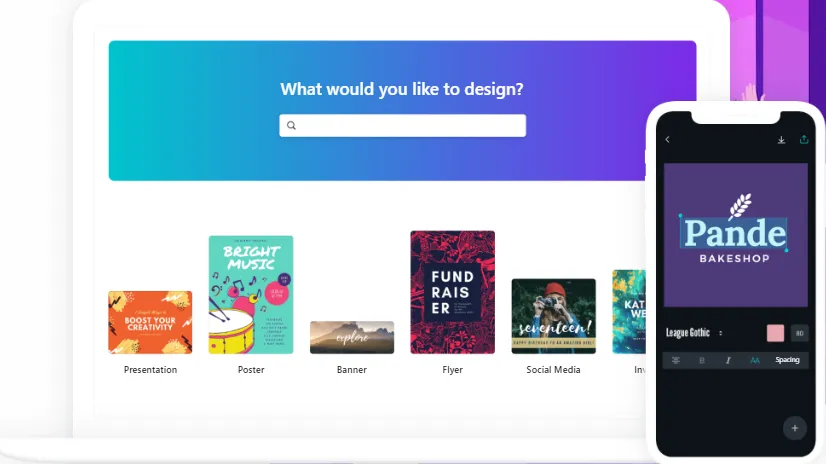
Canva[/caption]Easy to work with, Canva offers templates for social media posts. All you have to do is upload a picture of your choice, add appropriate text if you want to and you are good. For text, there are a number of font styles to choose from. The tool offers customized sizes of all social media channel posts so that you don’t have to worry about the dimensions at all.Furthermore, you can also customize dimensions if you like.
PowerPoint
Surprised? Well, designing images on powerpoint is not a hard nut to crack, to be honest. Images can be designed just as you would design slides.
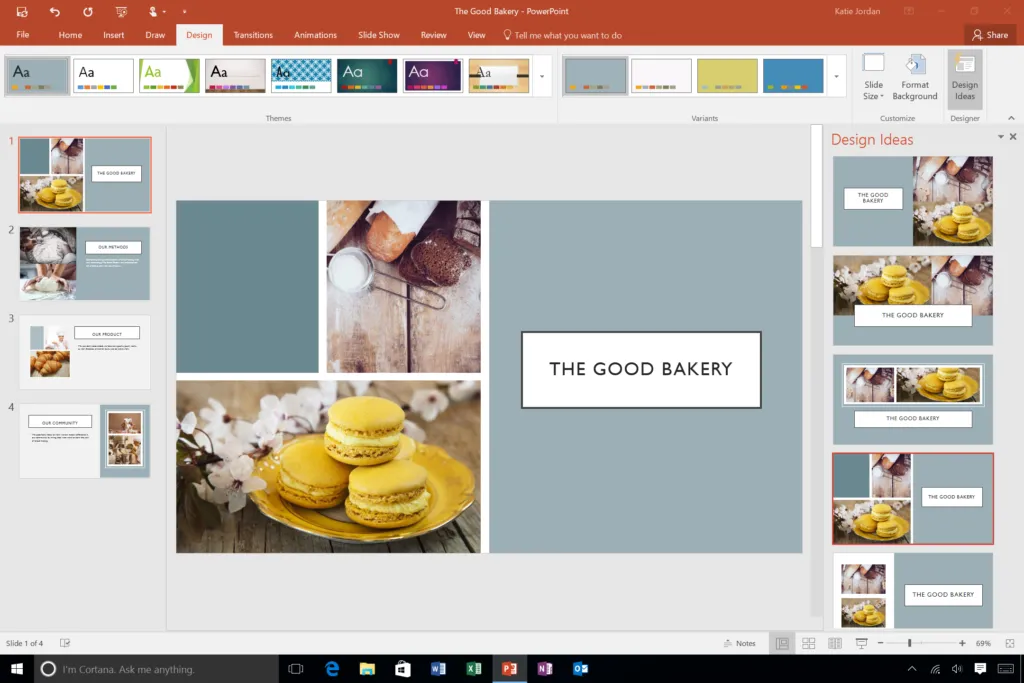
PowerPoint[/caption]Treat the slide as a canvas for the image. Use either one of the themes for the background or any image that you like. Add text using one of the numerous fonts available. It is as easy to use as it sounds like. For simple image creation, PowerPoint is a savvy tool. Update your PowePoint version to make the most of all the cool features this amazing tool has to offer.Save your slide as an image file and boom, it will look like just another image.
Also Read: Top Free Search Engine Optimization Tools
Crello
When it comes to the humongous collection of free images and templates, Crello takes the lead. The online tool comes with more than 10,000 free templates with over thirty-three different formats
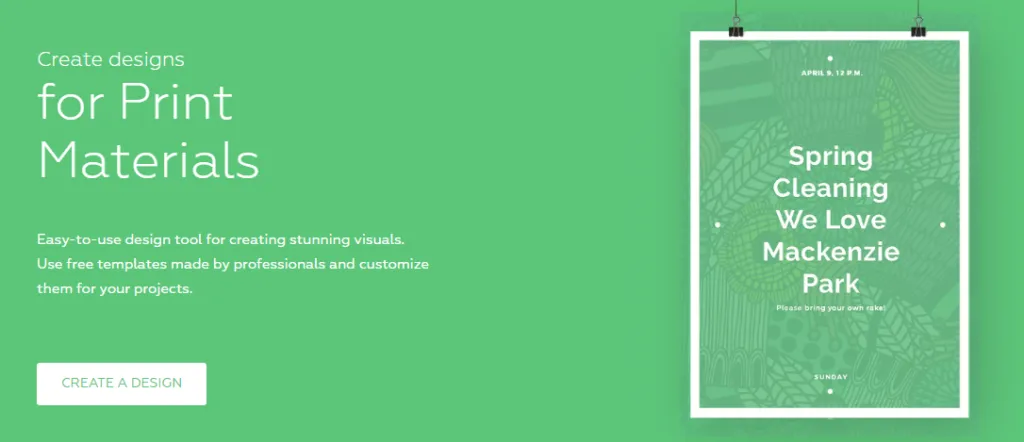
Crello[/caption]Just as Canva has, Crello has templates tailor-made for different social platforms so that you don't have to worry about the dimensions at all. Moreover, you also get a lot of options in typefaces. The pre-made typefaces complement the templates. You can also use your own if you want. With numerous pictures for the background to choose from, customize your post as you like.
Stencil
One of the most widely known graphic designing tools, Stencil is the jack-of-all-trades kind. The amazing graphic designing tool does not require any learning curve.= StencilUnlike many other tools, Stencil offers easy logo creation. Numerous templates and stock images (royalty-free) are also available. It also comes with numerous options for icons and Google Web Fonts. One of the most compelling things about this tool is that posts created by Stencil get more clicks and engagement, in general.Its free version lets you create up to 10 images per month. The paid version costs about $9 per month.
Snappa
This graphic tool works just like Canva (is Canva our standard? you must be wondering.) letting you choose what type of post you want to create first.
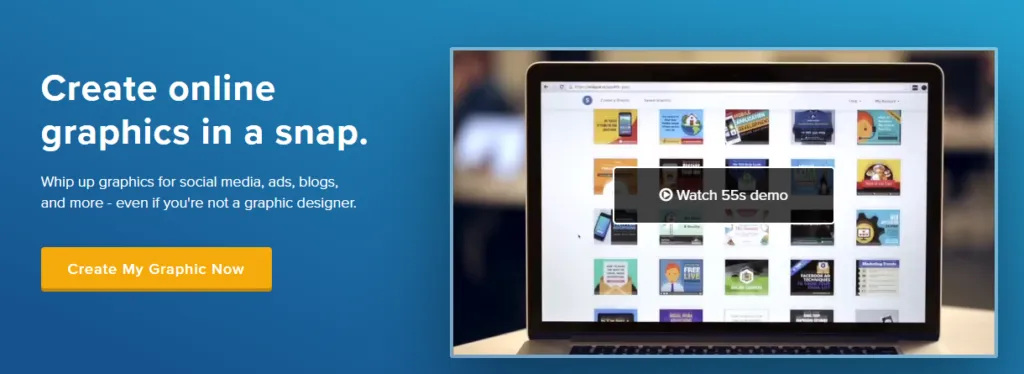
Snappa[/caption]The tool allows you to create engaging infographics for social media. Snappa has a collection of high-resolution stock images. All of the images that you will find in the library are royalty-free; no need to worry about the rights at all. You can even find the image dimensions for emails in the library, how amazing is that?
Summing up
While you will find an exhausting list of elementary graphic design tools for non-designers, the aforementioned ones are common to all. We have sifted the best ones as deciding which one to actually use can be quite overwhelming, to be honest.Whichever you pick, we hope your post turns out to be better than how it looked in your head.Do let us know what you think in the comments section below!









